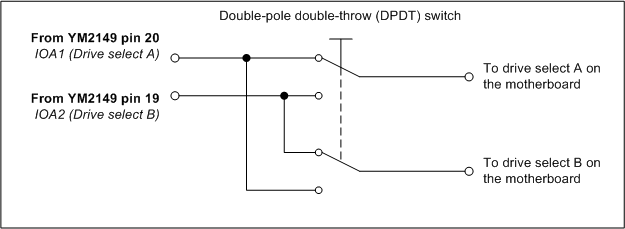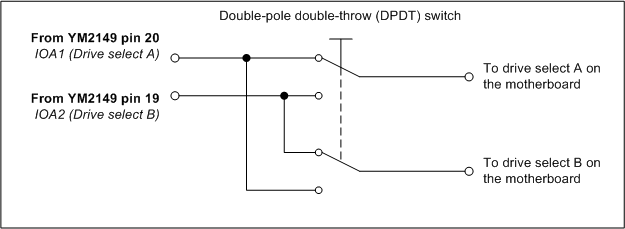Atari ST Drive Swap
Introduction
This page describes how to add a drive swap switch to your Atari ST or STE.
This switch will swap drives A & B so the external drive becomes drive A and the
internal drive becomes drive B. The reasons why you would do that are:
- Games on two floppies that do not support loading from a second drive.
With the switch you only have to toggle the switch instead of swapping
floppies.
- Booting from your external drive. For example if you want to boot from
your external 5 1/4" drive.
- You are the proud owner of a
HxC
floppy drive emulator. If you don't want to replace the internal drive
with the floppy emulator, you can connect it to the external floppy port. By
swapping the drives, you can boot from the floppy emulator.
Of course, doing this modification is totally on your own risk!
Parts required
- Double-pole double-throw (DPDT) switch.
Schematics + build description
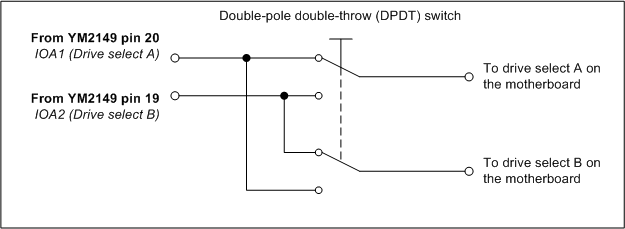
Drive swap switch schematic.
The drives are selected by bit 1 & 2 of port A of the YM2149 soundchip. These
are pin 20 & 19 on the soundchip. So by swapping these signals the external
drive becomes drive A and the internal drive becomes drive B. The switching of
the signals is done by a double-pole double-throw (DPDT) switch. Below is a
step-by-step description of you to perform the modification. If the description
is not clear, refer to the schematic above.
- First, pin 20 & 19 of the soundchip have to be disconnected from the
floppy connectors. This can be done by cutting the pins as close as possible
to the motherboard. Then bend the pins up. Desolder the parts of the cut
pins that are still in the motherboard¹.
- Then solder a wire between the first "throw" of the switch common
connector and the motherboard where you cut pin 20 loose.
Also solder a
wire between the second "throw" of the switch common connector and the
motherboard where you cut pin 19 loose.
- Next solder a wire from the bend-up pin 20 of the soundchip to the first
side of the first "throw" of the switch and to the opposite side of the
second "throw" throw of switch.
Also solder a wire from the bend-up pin
19 of the soundchip to the first side of the second "throw" of the switch
and to the opposite side of the first "throw" of the switch.
- Give the switch a nice place on the computer's casing.
- Now you are finished and can test the switch. Place a floppy in drive A and
one in drive B and turn on the computer. The computer must now boot from one of
the drives. Turn off the computer and toggle the switch. Then turn on the
computer and now the computer must boot from the other drive.
¹ If you don't want to cut the pins of the soundchip, it is also posssible
to cut the two traces running from pin 20 & 19 on the motherboard and solder the
wires at the proper places on the moterboard. But you need to be carefull to cut
the traces at the right places. If you cut the traces too far from the chip it
might be possible you swapped the signals to only one of the floppy connectors
(internal & external) instead of both floppy connectors.